Always hungry for changes, some time ago 4F company moved from Maven to Gradle.
Most of the migration work went relatively smoothly.
Surprisingly though, not every developer was eager to sacrifice his precious time on something as trival as build tools and
with rapid googling for example based knowledge some mistakes were made.
One of them can serve to decribe one of Gradle’s fundamental aspects - Build Phases.
Problem
requirement: supply jar archive with version.info file containing current build version
solution:
/* build.gradle */
apply plugin: 'java'
ext.buildVersion = "1.01-${new Date().format('yyMMddHHmmss')}"
task createVersionFile {
ant.echo(message: "${buildVersion}", file: "${buildDir}/version.info")
}
jar {
dependsOn createVersionFile
from fileTree(dir: "${buildDir}", include: 'version.info')
}
Running gradle build shows that everything works as expected. Work is done and developer victorious, but only until another task is run: gradle test with unexpected outcome: new version.info created though no jar file was built.
With gradle build situation is trivial cause build task indirectly depends on createVersionFile task
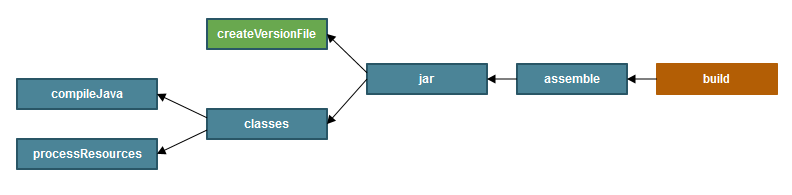
But suprisingly with gradle test no such dependency exists.
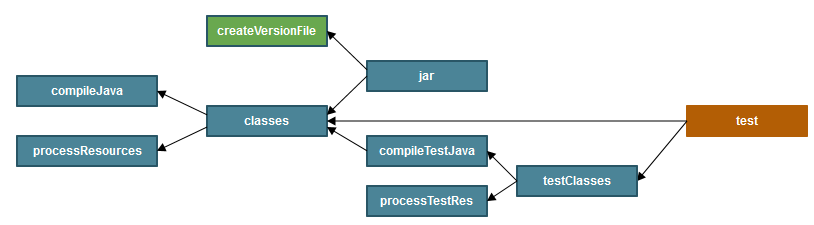
For experienced gradle user mistake in the script is easy to spot (will be shown at the end), but still it’s not that obvious what has happened.
Build Phases
Gradle has two build phases (actually three, but we’ll skip initialization)
- Configuration - where all the project objects are configured = where the given gradle groovy script is read and executed to build the model
- Execution - where from the model (built in the previous phase) only subset of tasks is executed
In our gradle test case - version file wasn’t created on execution phase - but beacause of the simple mistake - already on configuration.
Configuration phase is about executing groovy script found in build.gradle - let’s see what was done here.
After applying java plugin and setting buildVersion, createVersionFile task is created.
What for people not familiar with groovy syntax may look like java method definition, is actually execution of task() method with two arguments: taskName and closure.
This part - beacuse of groovy flexibility - may be rewritten as:
task (
createVersionFile, // first argument - taskName
{ant.echo(message: "${buildVersion}", file: "${buildDir}/version.info")} // second argument - closure
)
Groovy script is executed on Project delegate, whose most logic is handled by org.gradle.api.internal.project.AbstractProject class, where we can found method
public Task task(String task, Closure configureClosure) {
return taskContainer
.create(task) // new task created
.configure(configureClosure); // closure executed on Task delegate
}
As we can see closure is immediately executed on new task to configure it - that’s why the version file was executed as soon, as the task was created and not later on it’s execution.
Actions
Gradle tasks ared designed as collections of Actions (executed on Execution phase), that can be added with doLast() method:, so in our case proper configuration will be:
task createVersionFile {
doLast {
ant.echo(message: "${buildVersion}", file: "${buildDir}/version.info")
}
}
Here
- task method was executed again on Project delegate,
- closure was passed to new task’s configuration, but this time it was the doLast() method, executed with one argument: closure, which was stored as the new action, all of which can be seen in
/* org.gradle.api.internal.AbstractTask */
public Task doLast(final Closure action) {
(...)
actions.add(convertClosureToAction(action));
(...)
}
Final Solution
It must also be mentioned that doLast() method is so popular that there is a shortcut to it - leftShift(final Closure action) - also to be found in AbstractTask class, so createVersionFile task creation can be rewritten simply as:
task createVersionFile << {
ant.echo(message: "${buildVersion}", file: "${buildDir}/version.info")
}
And now everything works as suppose to.
